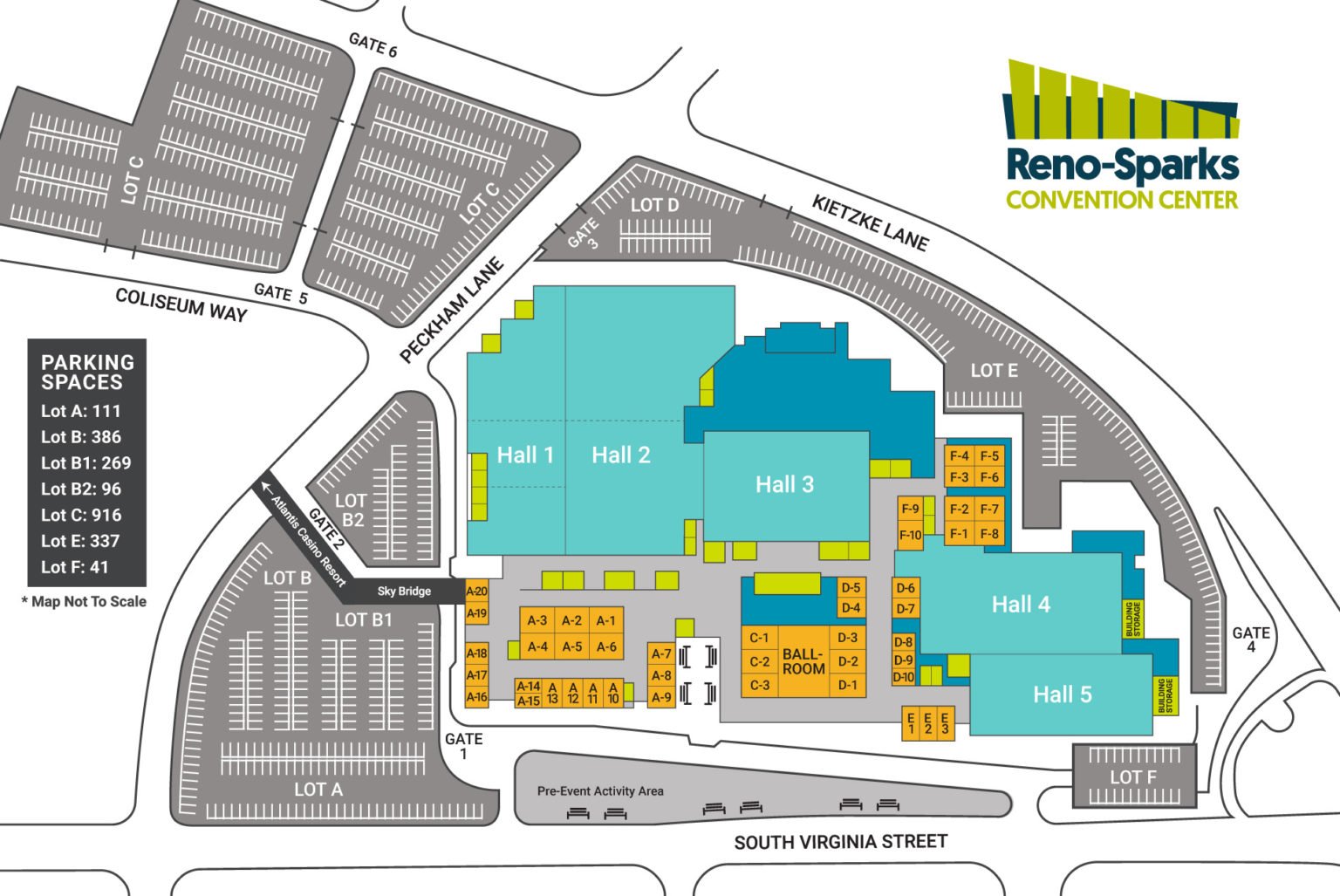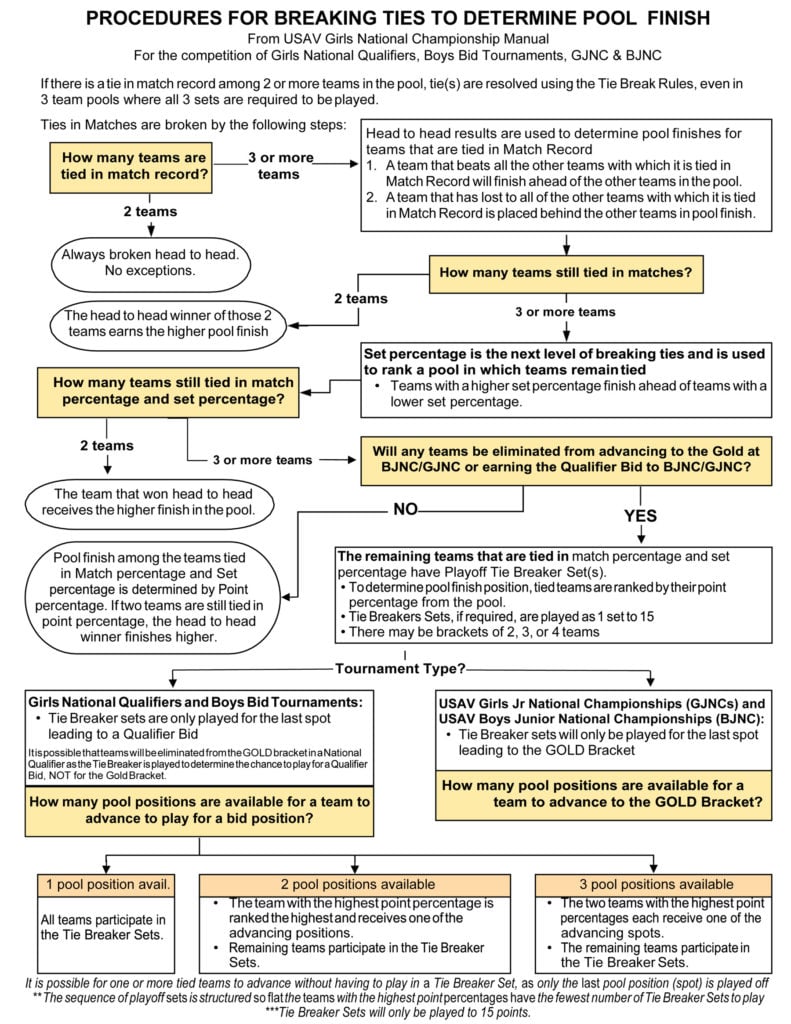JUNE JAMBOREE
Updated: June 9, 2021 5:20 PM PST
2021 June Jamboree
Tournament Dates: June 19-20, 2021 *two-day event
Location: CSC, Sacramento
Team Entry Fee: $600.00
Event Registration Deadline: Friday, June 11
Masks must be worn properly at all times – coaches, staff, players, guests, and officials. *See COVID tab for updates on testing.
TOURNAMENT INFORMATION
- AM Wave starts at 8:00 AM
- TM2 Online Schedule will be posted by Tuesday, 6/15
| DIVISION | TOURNAMENT INFORMATION | |
|---|---|---|
| BOYS 18/17 | SEEDING | FLOWCHART |
| GIRLS 18/17/16/15 | SEEDING | FLOWCHART |
| BOYS 16/15/14 | SEEDING | FLOWCHART |
| GIRLS 14/13/12 | SEEDING | FLOWCHART |
Updated: June 9, 2021 5:20 PM PST
CAPITAL SPORTS CENTER (CSC), SACRAMENTO
5209 Luce Avenue, McClellan Park, CA 95652
GUESTS: We are happy to welcome family and friends to the event, there are no capacity limitations as of June 15!
- Guest Registration is open, please register using the button above.
- No outside chairs permitted inside. Chairs will be set up around the courts. Please leave chairs where you found them, do not claim a chair and carry it from court to court, or to the other side of the court.
TEAM ROOMS/TAILGATING: Team Rooms and Tailgating are still pending, please check back. Tables will be available inside, socially distanced, please do not “claim” a table for the entire day as there are limited tables available for teams on break.
FOOD: Maui Wowee Cart will be on-site, as well as food trucks out front. The concession stand will have drinks for sale.
PARKING: Free parking.
Friday, June 18, 4:00 PM to 8:00 PM
*Check-In located at CSC
- Team Check-In:
- Please check-in online in TM2Sign.
- One person per team is allowed to approach the Tournament Desk to pick up the team bag during the hours above.
- Guest Registration:
- Pick up your wristbands early by stopping by during the hours above to avoid any delays getting in on Saturday!
- COVID test results or proof of vaccination will not be required to show for entrance.
Updated: June 9, 2021 5:20 PM PST
Per the California Department of Public Health guidance issued on May 21, 2021:
We do not fall under indoor mega-events, therefore we do not have to require testing or proof of vaccination.
Masks must be worn properly at all times – coaches, staff, players, spectators, and officials.
Questions? Please email [email protected]
Rosters are OPEN until 12:00 noon, Friday, June 18.
Here are the steps to validate your roster in rosters on TM2:
If you complete these following steps and it is still flagging players/coaches, it is because they are missing a requirement in SportsEngine like SafeSport, Waivers, Background, etc. There are some rare cases where you have everything, and it still flags them. That is an SE internal system issue at that point.
- Confirm that all your players/coaches on your roster are assigned to your club on SportsEngine. You do this by searching them up in your “directory” and clicking on their name, clicking “memberships,” where you will see your club name on that screen. If you do not see your club name, you will have to send them a club assignment request.
- Once you confirm players/coaches are on your roster, go to TM2sign, go to your “members” tab, click on “import member,” and click the big green button.
- Once the members are imported, start building your roster by searching up players/coaches’ names. If you already built your roster, please delete it
and start fresh. There may be multiple accounts for each person that will populate; you’re going to want to choose the account that says “Has USAV
Membership” in green.
- Once you have your rosters built, click on validate, and the system should validate your roster.