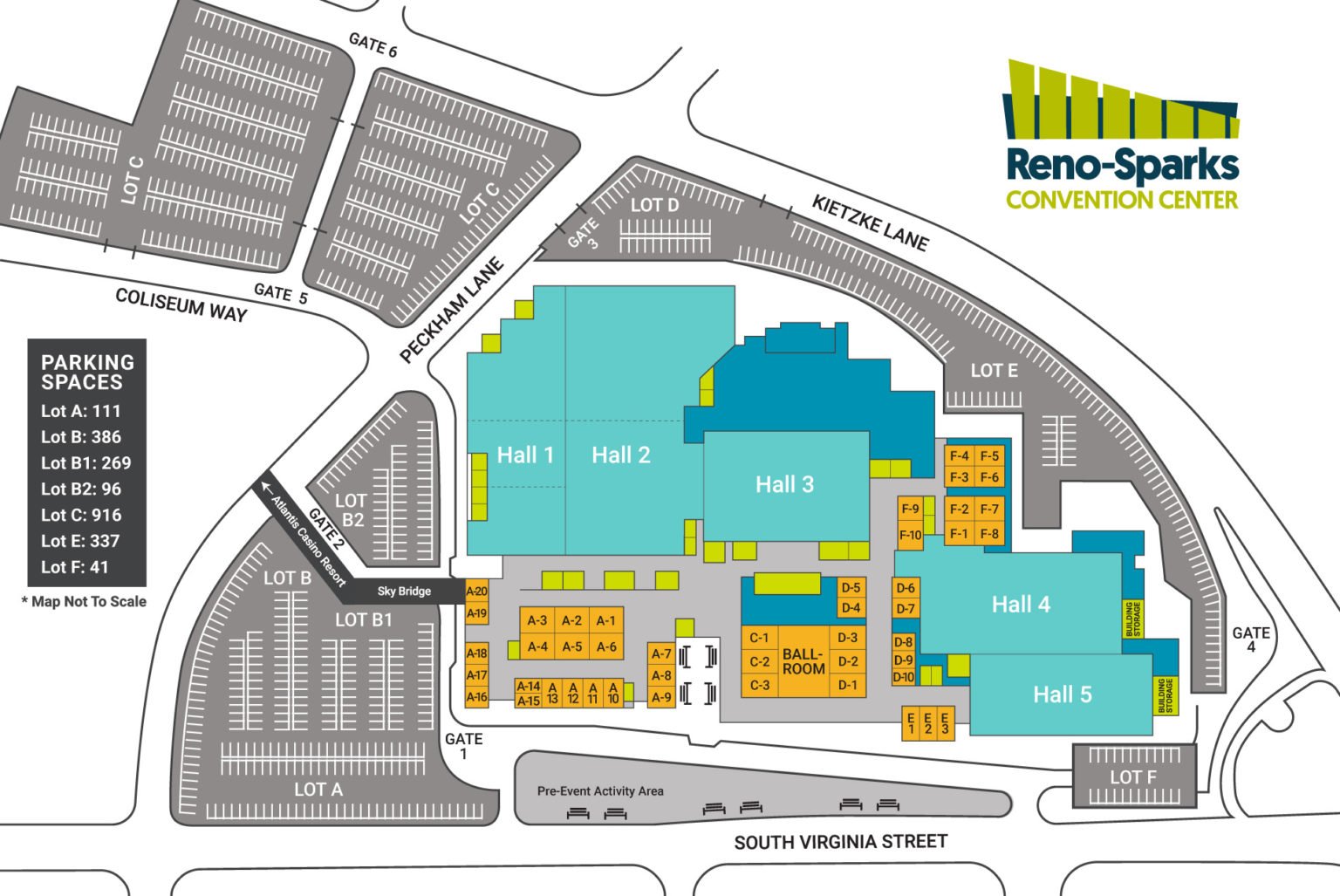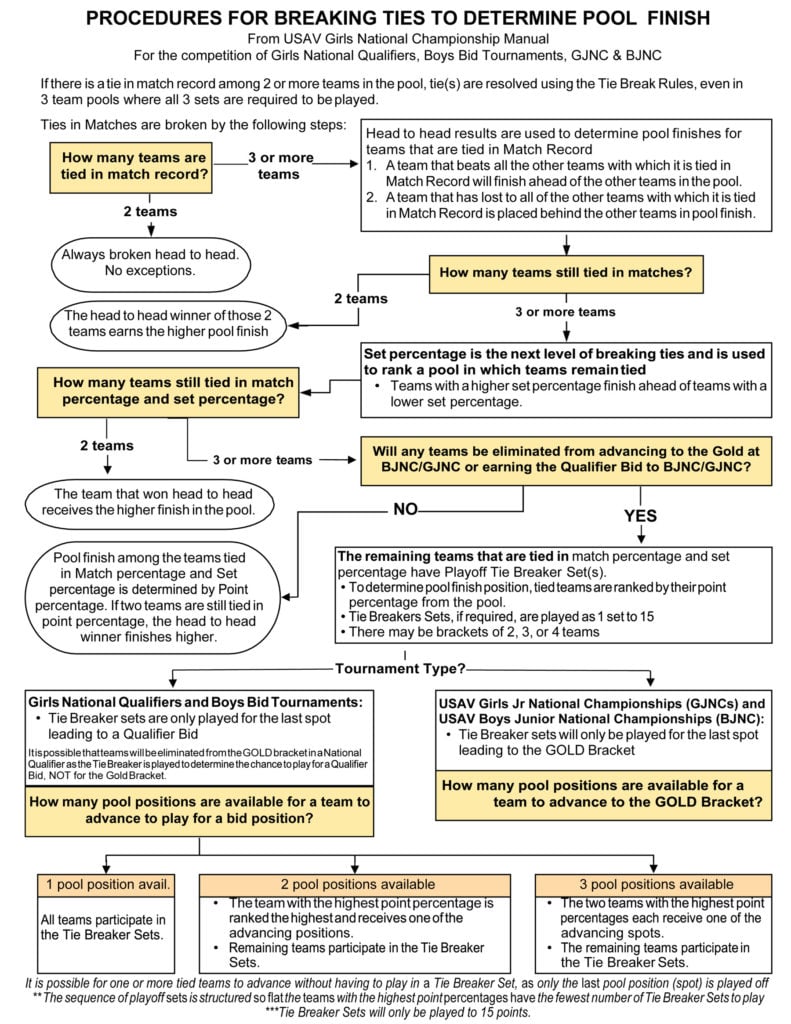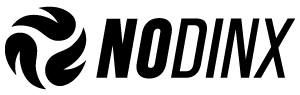
No Dinx/NCVA Golden State Classic
March 14-15, 2026
San Mateo Event Center, San Mateo
GSC Schedule Update (3/15/2024 updated 4:43pm)
Due to some last minute drops, the GSC format and schedule for Day 2 must be modified for the 14’s and 16’s divisions. Please be aware that the current Day 2 schedule for the 14’s and 16’s might change. All changes and updates will be done by 8:00pm today, March 15th.
SAN MATEO EVENT CENTER Update (2/29/2024)
Hello everyone, we’d like to share the NEW GUEST DROP-OFF MAP for the San Mateo Event Center. Effective immediately, there has been a modification to the location where guests can be dropped off. Click HERE to view the location and address of the new drop-off site.
Registration: $700 per team
Registration Deadline: 2/2/2026 9:00 AM
Payment Deadline: 2/2/2026 9:00 AM
Late Fee Incurs: 2/4/2026 ($100 per registration)
*The registration fee is non-refundable once your team is accepted or after the registration deadline.
– View REFUND POLICY –
Divisions (Girls)
11’s, 12’s, 13’s, 14’s, 15’s, 16’s, 17’s, 18s
*Division change requests made after the registration deadline will incur a $30 fee per request.*
Event Housing
NOT a Stay to Play event, no minimum room nights required
Team Check In
Check-in at the Tournament Desk
NO CHECK IN ON FRIDAY - Please check in upon arrival Saturday, March 14, 2026
Team Check-In:
- NO CHECK IN ON FRIDAY.
- One person per team is allowed to approach the Tournament Desk to check the team in upon arrival to the event.
Guest Registration:
Pick up your wristbands upon arrival on Saturday or Sunday. Please have your QR codes ready to be scanned by the attendants.
NCVA Code of Conduct
All attendees are required to abide by the following codes of conduct and behavior. Violations of these codes may include removal from the event in addition to potential penalties against the team you are affiliated with including, but not limited to removing the team from the event and awarding last place points.
Divisions
| March 14-15, 2026 | ||||
|---|---|---|---|---|
| Division | Play Sites/Venues | Wave | Format | Seeding |
| 11 | San Mateo Event Center | TBA | TBA | TBA |
| 12 | San Mateo Event Center | TBA | TBA | TBA |
| 13 | San Mateo Event Center | TBA | TBA | TBA |
| 14 | San Mateo Event Center | TBA | TBA | TBA |
| 15 | San Mateo Event Center | TBA | TBA | TBA |
| 16 | San Mateo Event Center | TBA | TBA | TBA |
| 17 | San Mateo Event Center | TBA | TBA | TBA |
| 18 | San Mateo Event Center | TBA | TBA | TBA |
Venues
This year’s Golden State Classic will be held in the San Mateo Event Center. Please observe the following requirements while attending the tournament:
- Parking fee has increased to $18 using credit and $20 with cash (No ins and outs),
- All attendees must be on an Official Team Roster or be registered through our Guest Registration system.
- Team “tailgating” in and around the convention center is to be determined due to potential local COVID-19 restrictions.
- Tailgate tickets are on sale now and can be purchased via this link – https://smcec.co/parking-directions/ (Please be sure to select the correct date 3/15 and/or 3/16)
- Chairs are provided around the courts for attendees.
- No outside food is allowed in the convention center.
1346 Saratoga Dr, San Mateo, CA 94403
Team Rosters
Rosters are open for editing until 5:00 PM, Friday, February 23, 2026
Building your rosters requires use of both SportsEngine and TM2
Step 1: SportsEngine
Confirm that all your players/coaches on your roster are assigned to your club.
- In your “Directory” search for each Player and Coach.
- Click on their name, then click “Memberships”
- You should see your Club Name in their Memberships. If you do not see your club name, you will need to send them a club assignment request. You cannot build your roster in TM2 until all players and coaches are members of your club in SportsEngine.
Step 2: TM2
Once all of your players and coaches are members of your Club in SportsEngine, you can build your rosters in TM2.
- Click your “Members” tab.
- Click “Import member”.
- Click the big green button.
- Once the members are imported, start building your roster by searching the names of your players and coaches.
- Please note, if you have previously built your roster, you need to delete it and start fresh.
- There may be multiple accounts for each person that will populate; be sure to choose the account that says “Has USAV Membership” in green.
- Once you have your rosters built, click on “Validate”, and the system should validate your roster.
- For additional roster questions, email [email protected]